
Fantasy City Map Pack Ideas for Districts and Stories
Updated on: 2025-11-04
Table of contents for the fantasy city map pack guide
- Why a fantasy city map pack changes your sessions
- Did You Know? Fun facts about fantasy city map packs
- What is included in a fantasy city map pack (sizes, formats, and variations)?
- Are fantasy city map packs compatible with Roll20, Foundry VTT, and other platforms?
- Expert tips for choosing a fantasy city map pack
- How to use a fantasy city map pack in prep and play
- Personal anecdote: how a fantasy city map pack rescued my session
- Summary & takeaways: getting the most from a fantasy city map pack
- Questions and answers
- What is included in a fantasy city map pack?
- Are fantasy city map packs compatible with Roll20, Foundry VTT, and other platforms?
- Should I buy printable maps or VTT fantasy map assets?
Why a fantasy city map pack changes your sessions
If you run tabletop games, a good fantasy city map pack can turn a loose idea into a living, breathing place. Within the first session, you’ll feel the difference: players navigate streets, remember landmarks, and make bold choices because they can see the city. Whether you’re planning an intrigue arc, a merchant heist, or a downtime montage, a cohesive fantasy city map bundle or fantasy city map set keeps your world consistent and your prep focused. It’s more than artwork—it’s a toolkit that speeds up prep and makes every scene feel intentional.
Here’s the best part: you don’t need to be a cartographer. With ready-to-use D&D city maps and VTT fantasy map assets, you can drag, drop, and run. Grid-on, grid-off, day/night variants—modern map packs give you options and flexibility without fuss.
Did You Know? Fun facts about fantasy city map packs
- City map packs often include modular districts so you can swap a “docks” area or “market ward” without redrawing the entire city.
- Many packs provide both printable PDFs and VTT-ready PNGs, so you can prep once and use anywhere.
- Layered files let you toggle clutter, lighting, or crowd markers—handy for stealth scenes and busy festivals.
- Some bundles include both region and city breakdowns, linking the city to nearby roads, rivers, and trade routes.
- Grid sizes like 70, 100, or 140 pixels per square are common for VTTs, making alignment painless.
What is included in a fantasy city map pack (sizes, formats, and variations)?
You’ll usually see a few consistent elements across quality city map packs. While every creator has a style, most comprehensive sets cover the following:
Sizes and formats you’ll actually use
- High-resolution PNGs or JPGs for virtual tabletops, often in multiple pixel densities (70–140 DPI per grid cell).
- Print-ready PDFs with letter/A4 tiling and large-format options for posters or foam boards.
- Grid-on and grid-off versions to fit your VTT preferences or miniature-based play.
- Day/night and weather variants for mood and story beats (fog, rain, festival lights).
Modular districts for plug-and-play neighborhoods
- A printable fantasy city map pack with modular districts gives you the power to rearrange or expand neighborhoods on the fly.
- Common district themes include docks, markets, noble quarters, slums, temple hills, and craft alleys.
- Alleyway connectors and gate overlays help the pieces snap together logically.
VTT fantasy map assets included in many packs
- Transparent PNG tokens for ships, carts, stalls, bridges, and crowd markers.
- Lighting overlays for torches and windows, ideal for stealth missions.
- Signage and banner overlays to brand factions or guilds.
When you see the phrase fantasy city map pack for virtual tabletop (Roll20, Foundry), expect careful sizing, clean edges, and clear filenames that tell you variant, grid, and resolution. This saves time when you drop files into your VTT’s art library.
Are fantasy city map packs compatible with Roll20, Foundry VTT, and other platforms?
Short answer: most modern map packs are built with VTTs in mind. The key is file format and pixel density. PNGs with consistent dimensions (like 4200x4200 for a 30x30 grid at 140 px per cell) import beautifully. Foundry VTT lets you set grid size per scene, while Roll20 expects a fixed grid scale. If your pack includes grid-off versions, snapping becomes easier because you can set the grid in your VTT without fighting a pre-rendered grid.
For maximum compatibility, look for:
- Grid-off and grid-on variants (both are useful depending on how precise you are with scene setup).
- Even dimensions that divide cleanly by your grid size (prevents drift and alignment issues).
- Layered or modular files for dynamic lighting and secret paths you can reveal during play.
If you prefer print, aim for 300 DPI PDFs and a tiling option. You’ll get crisp results at the table without pixelation.
Expert tips for choosing a fantasy city map pack
- Match the city’s tone to your campaign. A gritty noir port wants cramped alleys and low visibility. A high-fantasy capital calls for plazas, spires, and wide roads.
- Prioritize modularity. A fantasy city map bundle with district pieces gets more reuse than a single static panorama.
- Check file organization. Clean folder names and variant labels beat gorgeous art you can’t find quickly.
- Verify VTT readiness. Grid size, resolution, and grid-off versions make Roll20 and Foundry setups simple.
- Plan for growth. Choose a fantasy city map set that lets you expand the city as your campaign scales.
- Favor neutral assets. Banners, shop signs, and boats that can be rebranded extend longevity.
How to use a fantasy city map pack in prep and play
Step 1: Define the scenes you’ll run
Pick three locations you know you’ll use—maybe docks, a market square, and a hidden shrine. This limits decision fatigue.
Step 2: Gather variants and assets
Collect day/night, grid-off versions, and any crowd or lighting overlays from your VTT fantasy map assets folder.
Step 3: Build your VTT scenes
In Roll20 or Foundry, set the grid to the pack’s recommended pixel size. Drop the map, align one corner, and snap to the grid.
Step 4: Link travel between districts
Use tokens or GM notes to mark gates, alleys, and shortcuts. If you use modular districts, create simple arrows or scene links.
Step 5: Print back-up tiles
Print the key districts on card stock. Even if the Wi‑Fi drops, your city is session-ready.
Personal anecdote: how a fantasy city map pack rescued my session
I once planned a straightforward tavern-to-temple crawl. Then the party decided the city council had it out for them and sprinted through alleys to the docks. My notes? Useless. But my fantasy city map pack had a modular waterfront, so I dropped the docks on the table, added a fog overlay, and bam—instant chase scene. Players split up, guards lost line of sight, and the rogue used a rope bridge I hadn’t even planned. The city map did the heavy lifting, and the night felt cinematic rather than improvised. That’s the real power of a fantasy city map pack: it makes spontaneous choices feel deliberate.
Summary & takeaways: getting the most from a fantasy city map pack
- A great fantasy city map pack mixes print and VTT formats, supports grid-on/off, and includes modular districts.
- Compatibility comes down to clean dimensions and clear labeling—perfect for Roll20, Foundry, and other platforms.
- Choose a fantasy city map bundle or fantasy city map set with reusable assets like signage and crowd markers.
- Prep three scenes, build links between districts, and keep printed tiles as a fail-safe.
- Use D&D city maps as mood boards—let architecture and street layout steer your encounter design.
If you’re expanding your toolkit, you can explore new releases and ideas on the Runic Dice homepage, browse the latest drops in Collections, read creator insights on the Blog, or reach out with questions via Contact. Keep your workflow simple, and let your map pack do the heavy lifting.
Questions and answers
What is included in a fantasy city map pack?
Most packs include high-resolution PNGs for VTTs, print-ready PDFs, and multiple variants like day/night, grid-on/off, and weather effects. Many also feature modular districts, docks, markets, noble quarters—plus VTT fantasy map assets such as signage, lighting, and crowd markers. If you see “printable fantasy city map pack with modular districts,” expect tiles you can rearrange to build your city over time.
Are fantasy city map packs compatible with Roll20, Foundry VTT, and other platforms?
Yes, most are designed for VTTs. Look for even pixel dimensions that match common grid sizes (70–140 px per square), grid-off versions, and clean file naming. A fantasy city map pack for virtual tabletop (Roll20, Foundry) usually includes specific guidance so importing and aligning is quick.
Should I buy printable maps or VTT fantasy map assets?
Ideally, get both in a single fantasy city map pack. Print tiles are reliable at the table and great for minis, while VTT assets offer flexibility with lighting, tokens, and overlays. If you must pick one, choose print for in-person groups and VTT assets for online campaigns.
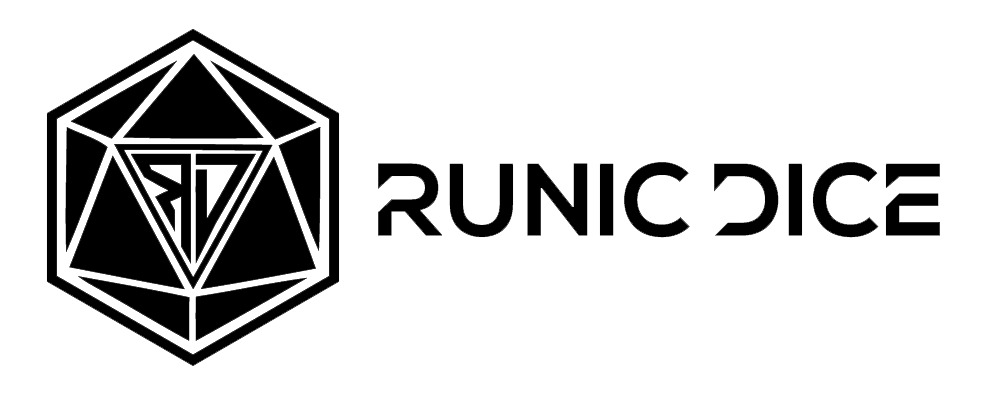

















Leave a comment
This site is protected by hCaptcha and the hCaptcha Privacy Policy and Terms of Service apply.