
Tools That Keep GM Campaigns Organized and Players Engaged
Updated on: 2025-10-31
Table of Contents
- Why Campaign Management Tools for Game Masters Make Prep Easier
- Did You Know? Helpful Facts About GM Campaign Tools
- Comparison: Pros & Cons of RPG Campaign Tools for GMs
- Buyer’s Checklist for Campaign Management Software for Game Masters
- Final Thoughts & Advice on RPG Campaign Tools for GMs
- Q&A: Campaign Management Tools for Game Masters
Why Campaign Management Tools for Game Masters Make Prep Easier
Organizing people, places, and plots can be joyful, but it can also feel like a lot to track. Campaign management tools for game masters bring your notes, NPCs, quests, and maps into one place. You can search quickly, reuse story elements, and keep continuity steady between sessions. Whether you prefer lightweight notes or structured databases, there is a style that respects your pace and helps you stay present at the table.
These RPG campaign tools for GMs range from simple notebooks that sync across devices to full systems offering relationship maps, random tables, and stat blocks. You might favor Dungeon Master campaign tools that keep lore tidy, or RPG session planning software that lets you build sessions with scenes, timers, and session recaps. If you wish to browse gaming accessories while you plan, you may like to visit Runic Dice for inspiration as you refine your prep routine.
Did You Know? Helpful Facts About GM Campaign Tools
- Campaign management software for game masters often includes quick-linking, so NPCs, locations, and quests connect in one click for faster session flow.
- Many tools now offer offline modes, which can help when you run in places with limited connectivity.
- Some campaign management tools for game masters with NPC and quest tracking support map pins and fog of war, making it easier to reveal content at a gentle pace.
- Templates for session notes can reduce prep time by helping you track scenes, clues, and table rulings in a consistent way.
- Several platforms integrate with virtual tabletops, so your prep material aligns with tokens, dynamic lighting, and encounter tracking.
Comparison: Pros & Cons of RPG Campaign Tools for GMs
Cloud-Based RPG Session Planning Software: Pros and Cons
-
Pros:
- Access on multiple devices, helpful for prep on the go.
- Automatic backups reduce worry about data loss.
- Built-in sharing supports co-GMing and player handouts.
- Frequent updates bring quality-of-life improvements.
-
Cons:
- Requires sign-in and stable internet for the best experience.
- Subscription costs can add up if you use several services.
- Data export varies; reviewing export options is helpful before you commit.
Self-Hosted Dungeon Master Campaign Tools: Pros and Cons
-
Pros:
- Full control over your data and backups.
- Works offline and can be customized with plugins.
- No recurring fees once set up.
-
Cons:
- Setup may take time and require basic technical comfort.
- Remote access is possible but may need configuration.
- Updates and maintenance are your responsibility.
Neither category is “better” for everyone. If you like convenience and collaboration, cloud-based RPG session planning software may feel gentle and supportive. If you enjoy tinkering and value independence, self-hosted Dungeon Master campaign tools can be rewarding. Many GMs also blend both: a local knowledge base for lore and a cloud tool for table-ready scenes.
Buyer’s Checklist for Campaign Management Software for Game Masters
It can be comforting to move at your own pace when choosing tools. This checklist aims to be kind to your workflow and budget, while keeping prep smooth.
Essential Features for NPC, Quest, and Map Tracking
-
NPC Profiles and Links:
- Store names, pronouns, motives, secrets, and relationships.
- Link NPCs to locations, factions, and scenes to keep context in reach.
-
Quest and Timeline Tracking:
- Create main and side quests, each with status and clues.
- Track consequences and “what changes if the party delays?”
-
Maps and Visual Organization:
- Pin NPCs, landmarks, and points of interest on maps.
- Use layers or fog to reveal areas during play with care.
-
Search and Tags:
- Search across notes and use tags for factions, themes, and regions.
-
Session Templates:
- Prepare scenes, beats, and safety reminders in a repeatable format.
- Keep a concise recap and a short “next session” note to reduce prep time.
-
Export and Backup:
- Ensure you can export to common formats for peace of mind.
- Check auto-backup or version history to recover from mistakes.
-
Collaboration and Player Views:
- Offer a read-only “player handout” space to share maps or clues.
- Limit spoilers with access controls, hidden sections, or GM-only notes.
Budget and Pricing Considerations for GMs
-
Free vs Paid:
- Free tiers are gentle places to start. Look for the best free campaign management tools for game masters that still offer NPC and quest tracking.
- Paid tiers may add cloud sync, map tools, or advanced linking that you might appreciate later.
-
One-Time vs Subscription:
- One-time licenses can feel steady and predictable.
- Subscriptions may offer ongoing updates and support.
-
Hidden Costs:
- Consider add-ons like storage, premium maps, or VTT modules.
- Review export options in case you change tools later.
-
Compatibility:
- Check how well your tool works with your VTT of choice.
- Confirm it runs on the devices you bring to the table.
If you enjoy browsing accessories that match your campaign’s mood, you may find it pleasant to explore curated sets at Collections. Pairing the right tools with components you love can make prep feel special.
Final Thoughts & Advice on RPG Campaign Tools for GMs
The best campaign management tools for game masters are the ones that you enjoy opening. If a tool lowers your stress and keeps you focused on your players, it serves you well. It may help to start with a small scope, such as NPC cards and a session template. Add features only when you feel ready. You can also keep a “quick reference” page for rules and rulings to support a calm pace at the table.
RPG campaign tools for GMs are not about complexity. They are about comfort and clarity. Some GMs prefer simple, linked documents. Others like structured databases with relations. Both can lead to delightful sessions. If you wish to connect with a friendly community, it may be helpful to check updates and gentle guides on the Blog. And if you have questions, you are welcome to reach out via the Contact page for courteous assistance.
Above all, choose kindness for yourself while you prep. Your players will remember how your world felt. Tools are there to support that feeling.
Q&A: Campaign Management Tools for Game Masters
What are the best campaign management tools for game masters?
“Best” depends on your style. If you value fast linking and search, note-based systems with tags can be excellent. If you want maps, NPC profiles, and relationship views, consider structured tools with quest logs and pins. A helpful path is to trial one lightweight option and one more feature-rich option. Keep the one that feels calm during live play. If you enjoy thoughtful accessories that inspire prep ideas, you might like exploring Runic Dice while you evaluate your setup.
Are there free campaign management tools for GMs that support maps and NPC tracking?
Yes, several free or freemium tools include NPC cards, quest lists, and basic map features. Many offer limited storage or fewer collaboration options on free tiers, which can still be enough for a straightforward campaign. When you upgrade later, you may unlock deeper features such as advanced linking, shared player views, and additional map layers. If your priority is maps and NPCs, look for campaign management tools for game masters with NPC and quest tracking explicitly listed in their feature set.
How can I move from notebooks to RPG session planning software without losing my flow?
It can be gentle to migrate in stages. Start with your next session only. Create a simple template for scenes, NPCs, and clues. Keep your analog notebook nearby so nothing feels lost. After a few sessions, add a quest tracker and a map with pins. Over time, your digital system will grow naturally while your comfort remains steady. This approach helps your tools serve you, rather than the other way around.
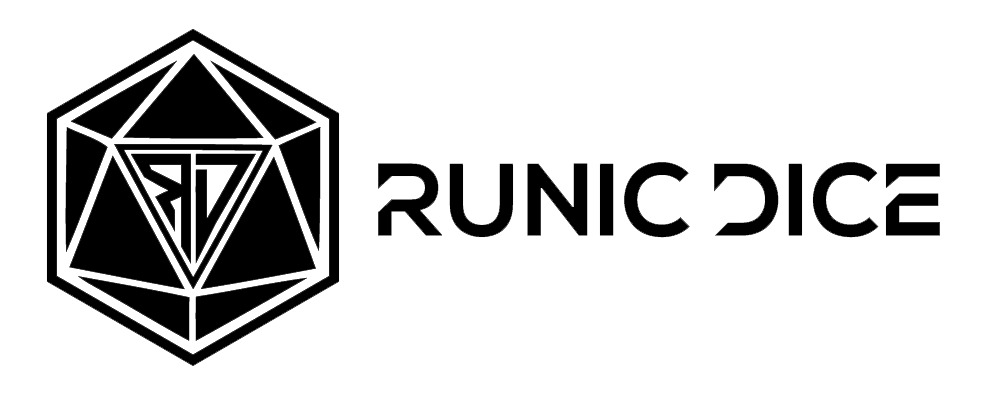



















Leave a comment
This site is protected by hCaptcha and the hCaptcha Privacy Policy and Terms of Service apply.