
RPG Tokens and Assets That Bring Encounters to Life
Updated on: 2025-11-02
- How rpg tokens and assets transform your sessions
- How to pick virtual tabletop tokens and assets that fit your style
- Common mistakes with rpg tokens and assets
- Buyer’s checklist for rpg tokens and assets
- Step-by-step: importing rpg tokens and assets into your VTT
- FAQ: rpg tokens and assets for virtual tabletops
- Wrap-up: make the most of rpg tokens and assets
If you’ve ever juggled character art, map icons, and overlay effects mid-session, you already know the power of well-organized rpg tokens and assets. The right role-playing game tokens and assets keep combat fast, exploration clear, and your group immersed in the story. In this guide, we’ll cover how to choose virtual tabletop tokens and assets that look great together, how to avoid common pitfalls, and how to import files so everything “just works.” We’ll also point you toward both VTT token packs and RPG map assets that save prep time without sacrificing quality.
How rpg tokens and assets transform your sessions
Clarity and speed at the table
Clear tokens reduce table talk. With distinct silhouettes, readable borders, and sensible naming, everyone knows who’s who at a glance. Area-of-effect markers, spell templates, and status icons cut down on rules questions, too. When you use high-resolution RPG tokens and assets for fantasy battle maps, you can zoom in without losing detail, so players stay focused rather than squinting.
Immersion and consistency
Consistent art style is a cheat code for mood. If your virtual tabletop tokens and assets share a palette, lighting, and line weight, the scene feels like one world. Even simple choices like circular tokens for characters and top-down icons for props help your group read the map intuitively. Over time, a consistent library makes prep faster and your game look more professional.
How to pick virtual tabletop tokens and assets that fit your style
File formats and resolution basics
Most VTTs work best with PNG or WEBP. PNG preserves transparency and crisp edges for circular or hex tokens. WEBP often offers smaller file sizes with good quality. JPEG is fine for large background maps but avoid it for tokens that need clean cutouts. If you see SVG, note that support varies by platform. Aim for tokens at 256–512 px square for common grids; 1024 px gives you extra clarity for zoomed-in scenes.
Sizing and grid settings
Decide your standard grid size early. Common choices include 70–140 px per grid square. Match your token dimensions to that grid so you don’t need to scale every time. If your map is 140 px per square, a 280 px token will fill a 2x2 space cleanly. Keep a quick note with your defaults to save time.
Licensing and usage rights
Before you build your library, check if your assets allow personal or commercial use. Some packs allow streaming and publishing, others do not. Look for clear license text and retain a copy in your project folder. If you’re unsure, pick creators who spell out permissions, or choose packs that arrive with a readable license file.
Art style cohesion
Pick an aesthetic and stick with it. Painterly, inked line art, pixel, or realistic—no choice is wrong. The issue is mixing too many styles at once. Use filters or consistent borders to unify mixed sources. For example, a thin black ring around every token quickly harmonizes different creators’ work.
Modularity and map layering
Flexible assets give you more sessions per download. Search for VTT token packs that include doors, windows, lighting overlays, weather, and status icons. Modular RPG map assets (walls, floors, furniture, props) let you remix scenes without redrawing maps. This kind of kit turns a single tavern into a dozen unique locations.
Curating your library is easier when you browse reliable creators and shops with consistent art direction. For inspiration and themed ideas, you can explore Runic Dice for fantasy vibes that pair nicely with top-down maps and tokens.
Common mistakes with rpg tokens and assets
Over-compressing images
Over-compression creates fuzzy edges that look fine zoomed out but muddy when players zoom in. Keep a master folder of high-resolution files. Export smaller copies only when needed.
Ignoring grid scale
Mismatched grids force constant resizing. Choose a default grid size and token dimension, then stick to it across campaigns. Consistency saves you time every session.
Mixing incompatible art styles
Dropping a realistic creature into a cel-shaded map makes both look off. Add a simple border, hue adjustment, or light grain to unify them, or swap the odd piece out.
Not checking licensing
It’s tempting to grab the first cool asset you find. But many creators limit usage. If you plan to stream or publish screenshots, verify the license first.
Buyer’s checklist for rpg tokens and assets
- File types: Does the pack include PNG or WEBP with transparency for tokens?
- Resolution: Are tokens 256–512 px (or higher) and maps at a readable DPI for your grid?
- Style match: Do the colors, line work, and lighting match your existing library?
- Variants: Are there alt poses, conditions, or colorways for common enemies and spells?
- Map add-ons: Does the set include doors, lighting, weather, and status icons?
- Naming: Are files named clearly (e.g., faction_type_variant.png) for quick search?
- License: Is the usage allowed for personal play, streams, or published adventures?
- Performance: Are file sizes optimized to keep load times low?
- Compatibility: Does the creator mention support for your VTT?
- Value: Are there bundle options or sample downloads to test before buying?
If you want a quick place to start curating a consistent look, check recent releases and themed sets on the main New arrivals section and browse broader categories that match your campaign tone on the Store.
Step-by-step: importing rpg tokens and assets into your VTT
Step 1: Gather and sort your files
Create a clean folder structure before you import anything. For example: 01-tokens/pc, 02-tokens/npc, 03-tokens/monsters, 04-props, 05-overlays, 06-maps. Keep a “_license” subfolder for each creator so you can reference terms later.
Step 2: Optimize and name consistently
Standardize names with short prefixes and categories, like necro_skeleton_melee_v1.png. Convert large PNG maps to WEBP to reduce size while keeping detail. Keep tokens as PNG if you need crisp transparent edges.
Step 3: Import to your VTT of choice
Most VTTs let you drag-and-drop or upload to an assets library. Set your default grid (like 100 px per square) in the map settings before placing tokens. Drop one token, scale it until it fits a single grid cell, and note the scale value so you can reuse it for similar tokens.
Step 4: Test line of sight and scaling
Place a few walls, doors, and lights. Move a token through the space and confirm that doors open, lighting behaves, and token sizes feel right. Save a “template scene” with your preferred lighting, fog, and scale so future maps load faster.
When you build your personal library, sprinkling in a few evergreen visuals ties the table together. Elegant iconography, clean borders, and stand-out class markers (fighter, wizard, healer) make it easy to parse complex encounters. If you like unified visual sets that echo classic fantasy aesthetics, browse themed ideas on the Store and pick motifs that match your campaign mood.
FAQ: rpg tokens and assets for virtual tabletops
Where can I download RPG tokens and assets for my VTT?
You have three main options: creator storefronts, bundle marketplaces, and community hubs. Creator storefronts often have the most consistent style and clear licensing. Bundle marketplaces offer themed VTT token packs and RPG map assets at good value. Community hubs sometimes share free RPG tokens and assets for virtual tabletops, which is great for testing before you buy. Always review licenses and, when possible, support creators whose style you plan to use across multiple sessions.
What file formats do RPG tokens and assets use and how do I import them?
The most common formats are PNG (for transparency and crisp edges), WEBP (for smaller files at similar quality), and JPEG (for large maps without transparent areas). SVG appears occasionally, but support varies. To import, set your VTT grid size, drag-and-drop your files into your assets panel or upload library, then place a test token to confirm scale. Keep your library organized by folders so your imports stay tidy.
How big should rpg tokens and assets be for most maps?
For tokens, 256–512 px square is a sweet spot for performance and clarity. If you like dramatic zoom-ins, 1024 px gives you extra headroom. For maps, choose dimensions that match your VTT grid setting. For example, a 30x20 grid at 100 px per square equals a 3000x2000 map. If performance dips, convert large PNG maps to WEBP and reduce resolution slightly. You’ll still keep quality while improving load times.
Wrap-up: make the most of rpg tokens and assets
High-quality rpg tokens and assets are one of the fastest ways to make your table feel cinematic while keeping play smooth. Pick a consistent style, choose formats that suit your VTT, and organize your files before import. Avoid over-compressing, set a default grid, and always check licensing. Whether you prefer painterly creatures, inked icons, or minimalist markers, the right virtual tabletop tokens and assets will help your group stay immersed. If you’re curating a look to match your campaign’s tone, you can explore fantasy-forward motifs and ideas on Contact to plan your next set.
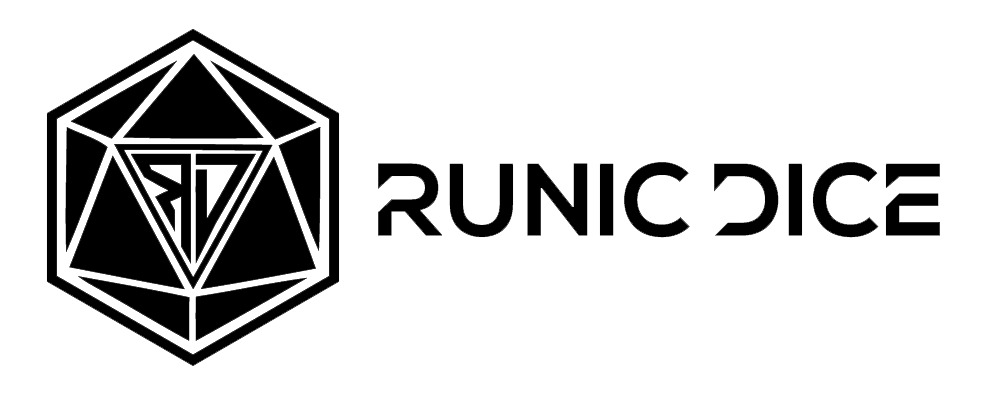

















Leave a comment
This site is protected by hCaptcha and the hCaptcha Privacy Policy and Terms of Service apply.