
Life Counter for Trading Card Games Features That Matter
Updated on: 2025-11-06
Table of Contents
- Why a Life Counter for Trading Card Games Improves Every Match
- Essential Tips for Choosing a Life Counter for Trading Card Games
- Detailed Step-by-Step Process to Set Up a Life Counter for Trading Card Games
- Use Cases and Real Table Scenarios for a Life Counter for Trading Card Games
- FAQs about a Life Counter for Trading Card Games
- Summary & Takeaway on Choosing a Life Counter for Trading Card Games
Why a Life Counter for Trading Card Games Improves Every Match
If you’ve ever paused a game to double-check life totals, you know how quickly momentum can fade. A precise life counter for trading card games fixes that, instantly. Whether you prefer a polished TCG life tracker on your phone or a clean physical tool, the right setup keeps the table honest and the pace brisk. It’s also a quiet edge: clear logs, quick adjustments, and visible totals reduce disputes and free your mind for better play.
Modern options go far beyond simple arithmetic. A great life total counter for TCGs can handle multiplayer formats, track status effects and poison counters, and record key changes with timestamps. Many players use a free mobile life counter for trading card games for iOS and Android to get these features without cost or complexity. If you host regular game nights or attend events, that convenience matters.
Looking to round out your kit with quality accessories? Explore durable tools and premium components that keep your setup organized and stylish.
Essential Tips for Choosing a Life Counter for Trading Card Games
- Pick a counter that displays totals clearly from across the table so everyone can verify at a glance.
- Choose a TCG life tracker with one-tap increments, fast undo, and lock features to prevent accidental changes.
- Confirm support for your format: multiplayer life, commander damage, poison, energy, and other counters.
- Use an app or device that works offline to avoid interruptions mid-match.
- Look for session logs with timestamps to resolve disputes fairly and quickly.
- Prefer cross-platform options so your whole group can use the same tool.
- Test night mode and high-contrast themes for low-light venues.
- Back up your settings so you can restore them if you reinstall or switch devices.
- Keep it simple. Fewer taps, fewer menus, faster turns.
Tip: Multiplayer and Status Effect Tracking
If your group plays formats with more than two players, favor the best life counter for trading card games with multiplayer and status effect tracking. It should handle per-player modifiers, poison counters, and marked status like “stunned” or “frozen,” so you don’t juggle extra notes.
Tip: Reliability and Offline First
A life points counter must work without a connection. Airplane mode reduces distractions and saves battery. Your counter should stay responsive even during long sessions and low power.
Tip: Speed, Shortcuts, and Simple UX
In fast turns, speed is everything. One-tap +1/-1 controls, long-press for larger changes, and haptic feedback can make updates instant and precise. If you prefer hardware, a physical card game score tracker with clear wheels or sliders is also effective.
Tip: Logs, Exports, and Score History
Disputes happen. A clean change log with timestamps and undo helps you rewind cleanly. Exporting a match summary is useful for content creators or league organizers capturing results.
Tip: Cross-Platform and Accessibility
Group consistency matters. A free mobile life counter for trading card games for iOS and Android keeps everyone on the same page. Accessibility options like voice control, large fonts, and colorblind-safe palettes help more people enjoy the game.
Detailed Step-by-Step Process to Set Up a Life Counter for Trading Card Games
- Step 1: Download or Prepare Your Counter. Install your preferred app or set out your physical counter. If you’re going digital, check permissions, theme options, and tutorial tips on first launch.
- Step 2: Configure Game Rules and Starting Totals. Choose the correct format and default life totals. Enable commander damage tracking, poison, or custom counters if your meta needs them.
- Step 3: Add Players and Seating. Add player names and assign seats clockwise to match your table. This makes targeting and status tracking faster and cleaner.
- Step 4: Enable Status Effects and Counters. Preload common effects you use weekly to avoid typing mid-game. Use color and icons for quick scanning.
- Step 5: Set Up Shortcuts and Safety Locks. Create long-press increments (like ±5) and enable a lock to prevent accidental taps when passing your device.
- Step 6: Practice a Quick Round. Run a two-minute mock turn cycle. Adjust fonts, contrast, and vibration until every tap feels natural and error-free.
- Step 7: Back Up and Sync Preferences. Save your settings. If supported, sync to cloud so your layout travels with you to new devices.
When you’re ready to refine your tabletop kit beyond software, consider durable accessories that match your aesthetic and playstyle.
Use Cases and Real Table Scenarios for a Life Counter for Trading Card Games
Commander and Multiplayer Nights
In four-player games, your life counter becomes a shared reference. A high-contrast screen, big numbers, and per-opponent damage trackers cut chatter and keep the table moving. Mark poison and commander damage separately, and log each change. This reduces confusion when multiple triggers resolve.
Casual-to-Competitive Events
At events, a dependable life total counter for TCGs helps you stay composed. Use airplane mode to avoid notifications. Confirm if digital tools are permitted, and if not, bring a physical backup. Keep your device flat with the totals facing both players, and announce changes aloud as you tap. That habit is simple, respectful, and prevents errors.
Travel, Pick-Up Games, and Conventions
When you’re away from home, your setup should fit in one pocket. A free mobile life counter for trading card games for iOS and Android is perfect for quick matches between events. Save preset profiles for your favorite formats so every game starts in seconds. If you lend your device to a friend, enable a lock to prevent accidental resets.
FAQs about a Life Counter for Trading Card Games
What is the best life counter for trading card games?
The “best” option depends on your format and group. Look for fast controls, clear totals visible from across the table, and reliable features like undo, logs, and status tracking. If you play multiplayer, prioritize the best life counter for trading card games with multiplayer and status effect tracking so you can handle commander damage, poison, and targeted effects without extra notes. Many players start with a free mobile life counter for trading card games for iOS and Android, then switch to a paid version only if they need advanced export or customization.
Are digital life counter apps allowed in official tournaments?
Policies vary by organizer and venue. Many stores and events allow digital counters, but some require a physical card game score tracker to avoid battery or notification issues. Before an event, check the organizer’s rules, bring a physical backup, and keep your device on silent and in airplane mode when allowed. When in doubt, ask a judge or event staff.
How do I track multiplayer damage and status effects?
Use a TCG life tracker that assigns each opponent a dedicated row or panel. Enable commander or leader damage tracking per player, and toggle status effects with color-coded icons. Keep a short legend near the table (or in-app) so everyone agrees on icon meanings. Announce every change aloud and confirm before you pass the turn.
Should I switch from a physical to a digital life points counter?
If you need logs, quick undo, or multiplayer status tracking, a digital life points counter is hard to beat. If your local events prefer non-digital tools, a physical counter works great—especially ones with large, high-contrast dials. Many players carry both: digital at home and casual nights, physical as a backup for tournaments or long days.
Summary & Takeaway on Choosing a Life Counter for Trading Card Games
A dependable life counter for trading card games helps you focus on strategy, play faster, and avoid disputes. Favor a tool with clear visuals, offline reliability, quick shortcuts, and robust logs. If you play multiplayer, make sure it handles per-opponent damage and status effects. Keep everything simple and consistent so your group spends less time tracking and more time thinking ahead.
Whether you pick a streamlined digital app or a tactile physical tracker, the right setup turns record-keeping into a background task—exactly where it belongs. Build a kit you’re proud of, and refine it a little each week. The payoff is smoother games, clearer communication, and a better experience at every table.
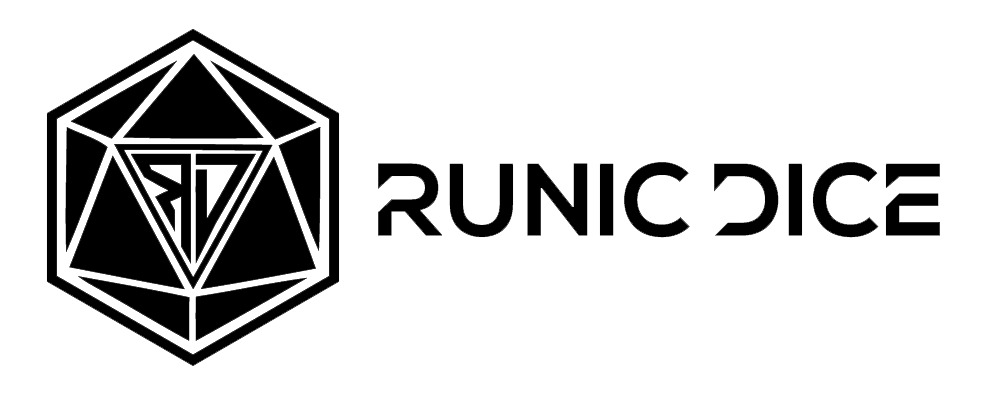



















Leave a comment
This site is protected by hCaptcha and the hCaptcha Privacy Policy and Terms of Service apply.