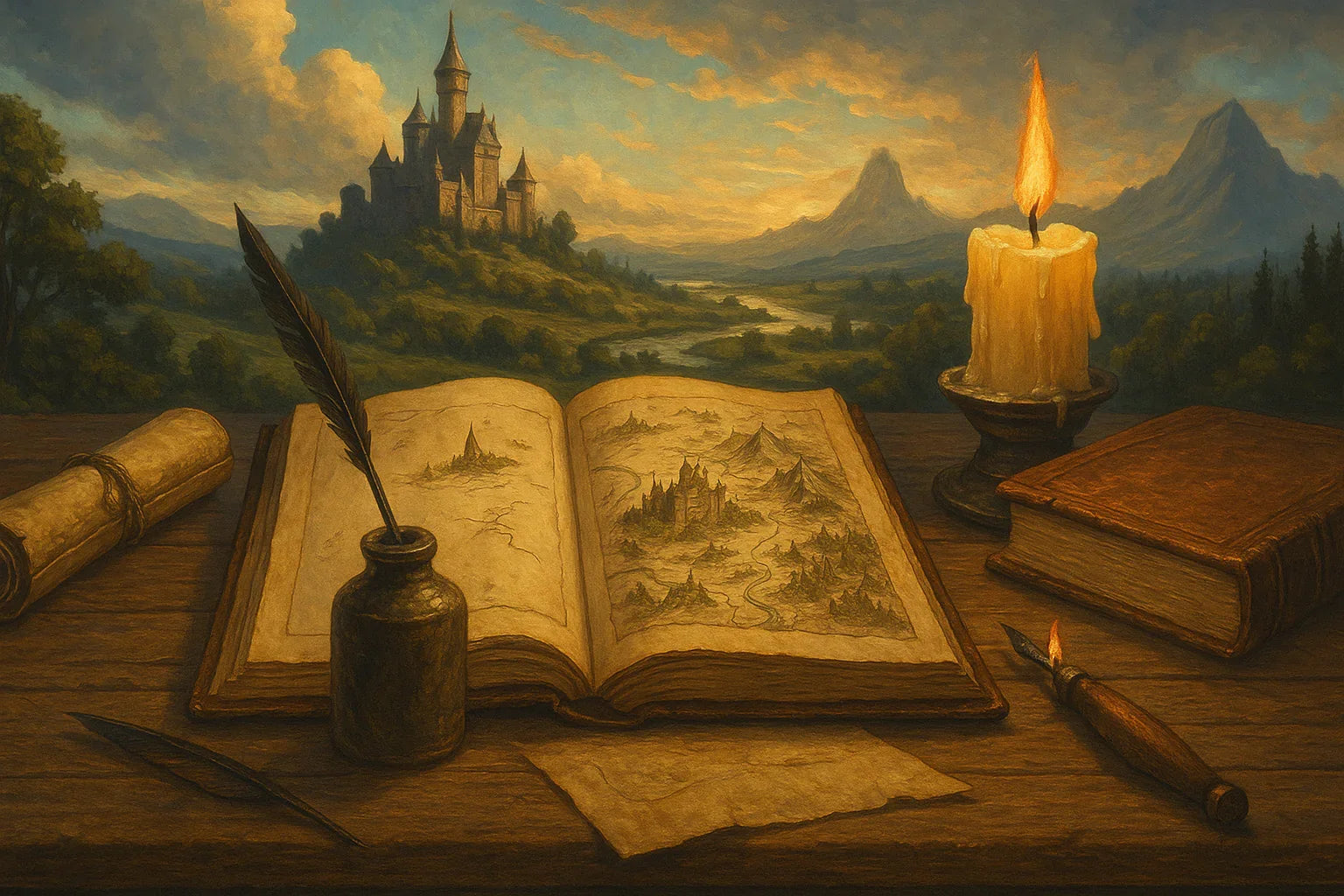
Homebrew Tools for Tabletop RPGs: Complete Guide to Building Custom Adventures
Updated on: 2025-10-28
- Myths vs. Facts about homebrew tools for tabletop RPG
- Step-by-Step Guide to using homebrew tools for tabletop RPG
- Frequently Asked Questions about homebrew tools for tabletop RPG
- Summary & Key Takeaways on homebrew tools for tabletop RPG
If you’re here, you probably love tinkering with your game as much as playing it. The good news: homebrew tools for tabletop RPG are better and more accessible than ever. From RPG homebrew generators to tabletop RPG creation tools for maps, encounters, and characters, these resources help you spend less time crunching numbers and more time telling stories. Whether you prefer free homebrew tools for tabletop RPG character creation and balancing or you enjoy premium options, the right setup will cut prep time and raise the quality of your sessions. And if you’re looking for table-ready accessories to match your new content, explore Runic Dice for reliable gear that looks great and rolls true.
Myths vs. Facts about homebrew tools for tabletop RPG
-
Myth: Homebrew RPG tools break the game.
Fact: Tools don’t break the game, untested rules do. With playtests and simple benchmarks, you can keep custom content balanced and fun. -
Myth: DIY tools for tabletop roleplaying games are only for advanced GMs.
Fact: Many tools are built for beginners with presets, sliders, and examples. You can start small and grow. -
Myth: You need paid software to do real worldbuilding.
Fact: There are plenty of free homebrew tools for tabletop RPG character creation and balancing, plus free map and lore templates that work well. -
Myth: Generators produce bland content.
Fact: RPG homebrew generators are a springboard. Use their outputs as a draft, then layer in your theme, stakes, and style. -
Myth: Balancing is too complex without spreadsheets.
Fact: Simple ratios (like damage-to-HP and reward-to-risk) and a few sample encounters are often enough for a stable baseline. -
Myth: You must reinvent every wheel to be original.
Fact: The best homebrew tools for tabletop RPG worldbuilding and map design help you remix proven patterns in fresh ways. Innovation comes from curation and context.
Step-by-Step Guide to using homebrew tools for tabletop RPG
Step 1: Define your scope
Decide what you want to build and why. Are you making a subclass, a monster line, a town generator, or a travel system? Write one sentence that states the goal and one sentence that states the constraint (for example, “Works in low-magic campaigns”). This keeps your homebrew tools work focused and testable.
Step 2: Pick your toolset
Match the tool to the task. For maps and regions, check tabletop RPG creation tools that support hexes, biomes, and labels. For fast content, use RPG homebrew generators to produce names, hooks, loot tables, or dungeon prompts. For characters and classes, look for free homebrew tools for tabletop RPG character creation and balancing that include attribute caps, cost systems, or point-buy validation. Keep it light: a text editor, a generator, and a basic calculator are enough to start.
Step 3: Build a quick prototype
Draft your content in its smallest usable form. That might be a one-page rules add-on, a single map region, or a three-room dungeon. Use placeholder names sparingly, because flavor drives feedback. If you’re designing items, include rarity, cost, and a short story hook so playtesters know how to engage with it at the table.
Step 4: Playtest in short loops
Run a 30–60 minute test with clear success/failure conditions. Ask players to stress the edges: can they break the economy, trivialize threats, or grind resources without risk? Note what surprised you. Short loops let you rework faster and keep morale high while using homebrew tools for tabletop RPG in a sustainable way.
Step 5: Balance with simple math
Try these quick checks:
- Damage-to-defense ratio: Compare average outgoing damage to target HP and resistances. Aim for a “three to five turns” resolution for even fights.
- Reward-to-risk ratio: XP or progress should track with resource drain (spells, HP, consumables). If players gain more than they spend every encounter, difficulty will collapse.
- Action economy: Count meaningful actions per round for each side. If a creature gets extra actions, lower damage or utility to compensate.
Many tabletop RPG creation tools include calculators or sliders for these checks. If you prefer pen-and-paper, write down three comparable official examples and bracket your numbers between them.

Step 6: Polish the user-facing bits
Clarity beats cleverness. Use short sentences, consistent keywords, and examples. Replace vague phrases (“strong aura”) with mechanical ones (“10-foot aura that imposes disadvantage on checks to hide”). When in doubt, show an example turn. If you’re compiling a PDF, use clear headings and white space so your players can scan it like a reference card.
Step 7: Document and version
Track changes so you can roll back if a tweak breaks something. Add a version number, a change log, and a one-line summary of the intent behind each change (“Reduced nova potential; smoother damage curve”). If you share drafts on your group’s chat, pin the most current file to avoid confusion.
Step 8: Prepare for the table
Create the physical or digital assets your players need: quick reference cards, item handouts, and a concise rules page. If you want a thematic boost, pair your content with striking dice or accessories that match the vibe of your setting—browse the dice collections for inspiration. Print or export at readable sizes, and test how it looks on a phone or tablet in low light.
These steps work for everything from small tweaks to full subsystems. The secret is staying iterative: build, test, adjust, and ship.
Frequently Asked Questions about homebrew tools for tabletop RPG
What are the best homebrew tools for tabletop RPGs?
The “best” tool depends on your goal. For worldbuilding and map design, look for tools that let you generate terrain, labels, and travel routes quickly—these help you plan arcs and pacing. For characters and classes, use rule-checkers and point-buy guides to keep options aligned. For quick inspiration, RPG homebrew generators for quests, NPCs, and dungeons are perfect. A light stack of a map tool, a character builder, and a generator covers 90% of needs. If you want ideas and rolling advice, the blog offers helpful reads for GMs and players alike.
How do I balance homebrew content using online RPG tools?
Start by matching an official baseline: pick three similar published examples and compare your numbers. Then use creation tools with sliders or calculators to check damage curves, action economy, and resource drain. Test at low, mid, and high tiers of play. If results swing wildly, reduce stacking effects, add clearer triggers, or impose short cooldowns. Keep numbers conservative, then increase power once you see how players use it.
Can I rely on free homebrew tools for tabletop RPG character creation and balancing?
Yes. Free tools are great for drafts, quick validation, and “good enough” checks. Many offer templates, example builds, and export options. If you later need advanced features (like encounter simulators or custom export styles), you can upgrade, but you don’t have to. Your design process—not the price tag—is what creates quality.
Do I need coding skills to use DIY tools for tabletop roleplaying games?
No. Most tools are point-and-click with simple forms, toggles, and fields. If you enjoy automation, basic spreadsheet formulas can speed up iteration, but they’re optional. Clear goals and consistent terminology matter more than code.
How should I share my homebrew with players?
Package it in a clean PDF or share a read-only link. Include a one-page summary and a version number so players know what’s current. If you want to present it in style at the table, a matching set of physical components boosts immersion, learn more about the team and ethos behind high-quality dice on the About page.
Summary & Key Takeaways on homebrew tools for tabletop RPG
- Start small and iterate. Build a prototype, test fast, and make focused adjustments.
- Use the right tool for the job. Map tools for regions, generators for ideas, and checkers for balance.
- Balance with simple ratios. Check damage-to-defense, reward-to-risk, and action economy.
- Clarity wins. Write short rules, give examples, and avoid ambiguous terms.
- Free options are powerful. Many DIY tools for tabletop roleplaying games do everything you need.
- Keep records. Version numbers and change logs help you improve without losing track.
- Make it table-ready. Neat formatting, quick references, and thematic accessories keep play smooth, see what’s new at Runic Dice.
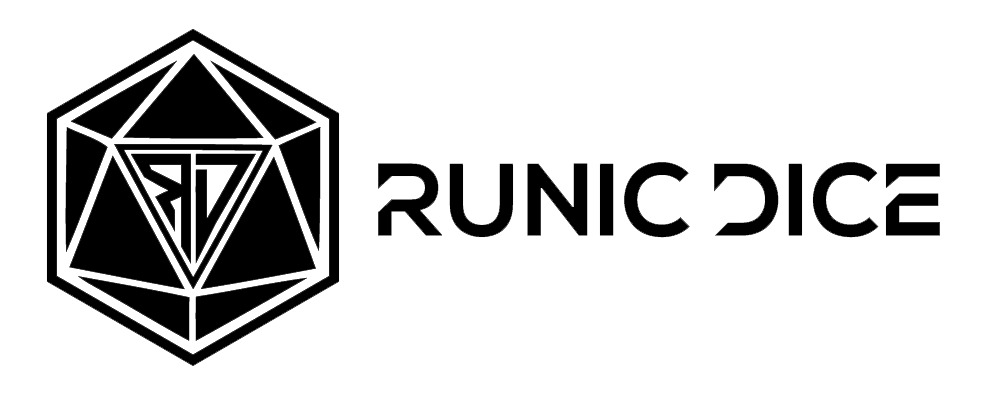


















Leave a comment
This site is protected by hCaptcha and the hCaptcha Privacy Policy and Terms of Service apply.