
Build Better Sessions with a Campaign Planner for Game Masters
Updated on: 2025-11-07
Table of contents
- Why a campaign planner for game masters changes your prep
- Did you know? Facts about a campaign planner for game masters
- Comparison: Pros and cons of a campaign planner for game masters
- Buyer’s checklist for a campaign planner for game masters
- Step-by-step: How to choose your campaign planner
- Feature must-haves in a tabletop RPG campaign manager
- Final thoughts and advice on choosing a campaign planner for game masters
- Your questions about a campaign planner for game masters
Why a campaign planner for game masters changes your prep
A campaign planner for game masters is your external brain. Whether you call it a GM campaign planner or a game master campaign organizer, it’s the place where your ideas become adventures players actually experience. In one view, you can link NPCs to locations, quests to timelines, and session notes to loot and consequences. Think of it like a tabletop RPG campaign manager that also acts as a session prep tool for GMs, so you spend less time searching and more time storytelling.
Good planning doesn’t have to kill spontaneity. The right tool makes improvisation easier by giving you quick access to names, hooks, and maps. You can keep high-level worldbuilding next to street-level details, then pivot fast when players surprise you (because they will). If you’ve ever lost a crucial note or forgot a villain’s voice, you’ll feel the difference on your very next session.
If you’re upgrading your toolkit, you can also explore product and hobby updates on the Blog, or browse new dice that match your campaign vibe in Shop all. Small quality-of-life upgrades stack up across a long campaign.
Did you know? Facts about a campaign planner for game masters
- Linking your notes reduces “search friction.” A single click from a quest to its NPCs or map cues keeps momentum during play.
- Session prep time drops when you reuse templates for encounters, factions, and treasure. A strong GM campaign planner turns templates into a repeatable system.
- A game master campaign organizer helps preserve continuity. Recurring NPC traits, factions’ goals, and calendars stay consistent across months of play.
- Digital tools often include backups and version history, so your lore survives device hiccups and writer’s regret.
- Many tools offer a free digital campaign planner for game masters with NPC and quest tracking. Starting free helps you test your workflow before you commit.
Comparison: Pros and cons of a campaign planner for game masters
Digital campaign planner: Pros and cons
-
Pros:
- Fast search and cross-linking between NPCs, locations, timelines, and handouts.
- Cloud sync across devices; prep on a laptop, run from a tablet.
- Scalable databases for quests, items, and stat blocks in one tabletop RPG campaign manager.
- Easy to duplicate templates, reuse encounters, and track changes.
-
Cons:
- Learning curve if you’ve never used tags, relations, or databases.
- Can be distracting if you over-customize instead of prepping.
- Requires power and connectivity unless your tool supports offline mode.
Physical planner or notebook: Pros and cons
-
Pros:
- Tactile, flexible, and fast for sketching maps or drawing relationship webs.
- No screens at the table if you prefer a minimal tech setup.
- Index tabs and sticky notes can be powerful with a clear system.
-
Cons:
- Harder to search and cross-reference during a heated moment.
- Version control issues—erasing and re-copying gets old fast.
- Backups are manual; lost notebooks can be heartbreaking.
Hybrid approach: Best of both worlds
- Prep digitally for searchability and backups; print one-page session briefs for table use.
- Keep a small notebook for scene prompts and roll tables, while your full campaign lives in a game master campaign organizer online.
- Use QR codes in your binder to jump to digital maps, timelines, or audio cues.
Buyer’s checklist for a campaign planner for game masters
Use this checklist to find the best campaign planner for game masters with worldbuilding tools that match your GM style. Whether you prefer a sleek digital system or a paper-first approach, test each point with your current campaign.
-
Worldbuilding support
- Can you map regions, cities, and locations and link them to quests and NPCs?
- Are there templates for cultures, factions, or magic systems?
-
NPC and quest tracking
- Is there a dedicated space for NPC goals, relationships, and appearance traits?
- Can you track quests, prerequisites, and consequences?
-
Session prep and running tools
- Do you have a clean, one-page session view with scenes, boxed text, and loot?
- Is initiative or combat tracking integrated or easy to reference?
-
Search, tags, and links
- Can you find an NPC or location in seconds?
- Are cross-links between notes simple to create?
-
Customization and templates
- Can you create repeatable templates for dungeons, heists, or social intrigue?
- Is the structure flexible enough for different systems?
-
Import, export, and backups
- Is there an easy way to import PDFs, images, or stat blocks?
- Are backups automatic? Can you export your campaign if you switch tools?
-
Price and value
- Is there a free digital campaign planner for game masters with NPC and quest tracking so you can test first?
- Do paid plans add features you’ll actually use, like advanced databases or collaboration?
-
At-table experience
- Is the interface clean during play? Can you pop open a stat block or map without digging through menus?
- Does it work offline or on a tablet if that’s your setup?
Step-by-step: How to choose your campaign planner
Use this quick process to narrow your options without analysis paralysis.
- Define your GM style. Sandbox, episodic, or plot-heavy? Your style points to must-have features.
- List your top five features. For example: world map links, NPC relationship graphs, quest pipelines, initiative tracking, and quick search.
- Test with a real session. Build one session in each candidate tool. If it takes longer than your current process, that’s a red flag.
- Stress test improv. Run a mock scene and try finding three items fast: an NPC, a location, and a rumor. Time it.
- Decide on a migration plan. Start fresh for a new arc or import only what you need from your current notes.
Feature must-haves in a tabletop RPG campaign manager
- Linked databases: NPCs, locations, factions, items, and quests should connect both ways.
- Timelines and calendars: Track downtime, phases of the moon, or political events.
- Scene templates: Start with goals, stakes, clues, and sensory notes for fast session prep.
- Player-facing exports: Share handouts or redacted notes with one click.
- Flexible tags: System, setting, themes, and difficulty tags keep your content filterable.
- Media support: Attach images, audio stings, or battle maps right where you need them.
While you’re polishing your setup, you might also refresh the table aesthetic, matching dice or accessories can make your prep feel special. Take a look at Runic Dice for inspiration.
Final thoughts and advice on choosing a campaign planner for game masters
You don’t need the most complex system—you need the one that keeps you focused and confident. A campaign planner for game masters should reduce friction and boost your creative flow. If you ever feel like you’re working for the tool instead of the tool working for you, simplify. Start with a basic session template, add NPC and quest tracking, and only layer in worldbuilding structures after a few sessions.
If you’re still torn between options, ask one question: Will this help me run a better session this week? Your players care about pacing, clarity, and immersion. Any GM campaign planner or game master campaign organizer that helps you deliver those three outcomes is a win.
Want ongoing tips and ideas? Keep an eye on the Blog for fresh, table-tested advice you can use right away.
Your questions about a campaign planner for game masters
What is the best campaign planner for game masters?
The “best” depends on your system and workflow. If you value fast search and linked notes, a digital tabletop RPG campaign manager may be ideal. If you think best with pen and paper, a structured notebook with tabs can be excellent. Look for the best campaign planner for game masters with worldbuilding tools that match your prep: linked NPCs and locations, quest pipelines, and clean session views. Test one real session in each candidate and pick the tool that makes you faster and calmer behind the screen.
How do I choose the right campaign planner for my TTRPG?
Start with the must-haves for your system. For example, if your TTRPG leans on factions and clocks, you need timelines and relationship tracking. If it’s dungeon-forward, you need room keys, random tables, and map references in one view. Use the step-by-step process above, and remember: the right session prep tool for GMs is the one you’ll use every week, not the one with the longest feature list.
Do I need a dedicated tabletop RPG campaign manager if I already use a note app?
Not always. If your current note app lets you search quickly, link notes, and keep a clear session view, you’re fine. A dedicated game master campaign organizer adds structure you might appreciate—like NPC templates, quest status, and player-facing exports—but it’s optional. Upgrade only if it saves time or reduces stress during play.
How can I migrate my campaign into a new planner?
Don’t move everything at once. Start with your next session: scenes, NPCs, and one active quest line. Then bring over only the lore players are likely to touch soon. Archive the rest for later. Many tools offer import features or a free digital campaign planner for game masters with NPC and quest tracking, which makes this process low-risk. After two to three sessions, you’ll know whether to continue the migration.
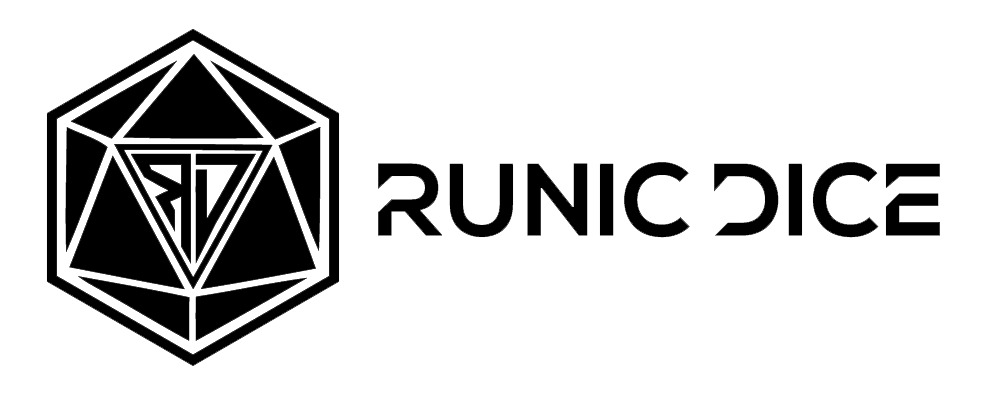



















Leave a comment
This site is protected by hCaptcha and the hCaptcha Privacy Policy and Terms of Service apply.