
Build a Game Master Screen for RPG That Keeps Play Moving
Updated on: 2025-10-27
Table of Contents
- Why a game master screen for RPG sessions matters
- Essential tips for a game master screen for RPG tables
- Detailed step-by-step process to build or optimize an RPG GM screen
- Summary and takeaway on the RPG GM screen
- Q&A: Common questions about a game master screen for RPG tables
Why a game master screen for RPG sessions matters
If you’ve ever juggled notes, rules, and surprise twists while everyone is waiting for your call, a game master screen for RPG sessions can feel like a superpower. A well-organized panel anchors your space, hides spoilers, and keeps the pace crisp. Whether you prefer a compact GM screen for RPGs or a full-width RPG GM screen with pockets and clips, the right setup means fewer pauses and more story. In the first 100 words alone, remember this: your screen isn’t just a barrier; it’s a command center, a guide, and a subtle tone-setter for the entire table.
And you don’t need to buy the most expensive option to get great results. With customizable GM screen inserts, printable reference sheets, and a few clever accessories, you can make a screen that fits your style and your system. This guide walks through what to include, how to lay it all out, and how to keep it flexible for any campaign.
Essential tips for a game master screen for RPG tables
Core benefits and quick wins
- Put the “always needed” rules front and center. Keep conditions, skill DC examples, and turn order right in your natural eye-line so you can scan and call rulings fast.
- Use modular GM screen inserts. Clear sleeves let you swap in system-specific tables, session notes, or encounter flowcharts between games.
- Track pacing with a visible checklist. Add a stripped-down session agenda (hook, travel, scene beat, break, climax) to prevent drift and keep momentum.
- Protect surprises without blocking engagement. A game master screen for RPG should hide maps and monster stats but not your expressions; aim for mid-height panels.
- Color-code by category. Red for combat, blue for exploration, green for social rules, and gray for GM tools like random names or complications.
- Attach a simple initiative tracker. Clips, sticky tabs, or a magnetic strip across the top stop you from rewriting the order every round.
- Keep a micro-toolkit handy. Pencils, markers, highlighters, spare d6s, and paper clips belong on or behind the screen.
- Embrace printable and DIY. A DIY printable GM screen for RPG campaigns is cheap, fast to iterate, and easy to re-theme for new settings.
- Use the player-facing side as a mood board. Pin art, a world map, or a session recap to set tone and help players visualize the scene.
- Stage dice and tokens within reach. Combine your screen with compact tabletop RPG accessories—trays, towers, and condition markers—to speed turns.
Common mistakes to avoid
- Overloading every panel. If you can’t find a table in three seconds, it’s not helping. Curate hard.
- Blocking sightlines. Too-tall screens can make you feel distant. Balance privacy with table connection.
- Forgetting quick references for your system. Even if you know the rules, the right insert cuts cognitive load during tense moments.
- Falling in love with a single layout. What’s “best” changes by campaign and group; keep your screen flexible.
Detailed step-by-step process to build or optimize an RPG GM screen
Step 1: Map your information needs
List what you reach for every session. Typical needs include: conditions, common DCs, turn order, monster creation guidelines, travel rules, downtime options, encounter building, reaction tables, random names, calendars, and hex-crawl procedures. Rank each by frequency. Anything you consult more than once per session goes on the screen. Everything else moves to a binder or digital doc.
Step 2: Choose the screen type
Pick a style that matches your table:
- Hardcover trifold with pockets: Durable and adaptable; great for GM screen inserts and quick swaps between systems.
- DIY chipboard or foamcore: Lightweight, low-cost, and fully custom. Perfect for a DIY printable GM screen for RPG campaigns.
- Magnetic or clip-based panels: Super modular. Add, remove, and reorganize without reprinting.
- Compact accordion: Packs small for travel and small tables, especially if you run at a store or café.
If you’re hunting for the best game master screen for tabletop RPGs with customizable inserts, prioritize durability, the number of clear sleeves, and the hinge quality. Smooth hinges make a big difference when you need to quickly flatten or reposition your screen.
Step 3: Create or collect GM screen inserts
Build a minimal, high-impact set of inserts tailored to your system:
- Core mechanics: Advantage/disadvantage or modifiers, rest rules, save DCs, and condition effects.
- Encounter scaffolds: Turn sequence, common actions, and effects like cover, difficult terrain, or lighting.
- Numbers at a glance: DC ladder, passive perception cues, travel paces, chase complications.
- GM tools: Random names, treasure seeds, tavern generators, NPC traits, and reaction tables.
- Campaign-specific notes: Factions, fronts, calendars, moon phases, and any custom house rules.
Keep your inserts clean. Use big fonts, high contrast, and whitespace. One insert per category beats a dense wall of text. If you maintain your inserts as PDFs, you can print fresh copies for each arc and archive old sets for later reuse.
Step 4: Arrange and test at the table
Lay out your screen in the order your eyes travel. If you read left to right, put high-frequency rules on the left panel, procedures in the middle, and tools on the right. Do a 10-minute dry run. Call a mock skill check, a combat round, and a random encounter. If you glance more than twice for the same item, move it closer to your primary eye-line. This tiny test session often cuts the friction you feel on game night.
Step 5: Add tabletop RPG accessories that support your workflow
Accessories extend what your screen can do. A dice tray or tower keeps rolls tidy. Condition rings and tokens make status effects obvious to players. A compact storage caddy on your side holds markers and spare pencils. If you need inspiration for quality dice and accessories, browse Runic Dice or explore all collections for table-ready gear.
Step 6: Streamline visibility and privacy
A good RPG GM screen hides spoilers without isolating you. Aim for panels that cover your notes when you sit but do not block your face when you engage players. Add a small riser behind the screen for minis or a compact map. If you use a laptop or tablet, tilt it to reduce glare and keep the keyboard below the screen line to hide prep while rolling in the open when it matters.
Step 7: Maintain and update over time
Between sessions, prune your inserts. Anything you didn’t touch goes into a binder. Replace it with info your group actually needs. If your campaign shifts to heists or sea travel, swap in new procedures. Treat your game master screen for RPG as a living tool, not a fixed display. For more table tips and ideas, check the blog and keep an eye on how other GMs arrange their panels for inspiration.
Summary and takeaway on the RPG GM screen
A game master screen for RPG play helps you track rules, keep secrets, and control pacing. Start with your most-used references, build clean GM screen inserts, and test the layout with a quick mock session. Choose a format—hardcover, DIY, or magnetic—that suits your style and table space. Over time, rotate inserts to match the campaign and keep the screen lean. If you want help dialing in your setup or sourcing accessories that complement your screen, reach out via contact.
Q&A: Common questions about a game master screen for RPG tables
What should a game master screen include for an RPG?
Include only what you reach for during play. Most GMs keep a conditions summary, common DCs, turn order, actions and effects, rest rules, travel paces, chase or hazard tables, random names, and campaign-specific notes like factions or calendars. If you run published adventures, add monster traits that you reference often. If you homebrew, add templates for encounters and a loot generator. The key is speed: if it helps you answer a question in three seconds or less, it belongs on the screen.
Do you need a GM screen to run an RPG session?
No. You can run great sessions without one. A GM screen for RPGs is a tool, not a requirement. Some GMs love rolling in the open and keeping only a small notebook. Others prefer a mid-height screen that hides notes and keeps the table tidy. Try a session with and without a screen to see what feels right. If you like the benefits but want minimal bulk, consider a compact trifold or a low-profile magnetic strip with inserts.
How tall should an RPG GM screen be?
Mid-height panels work best for most tables. They should block spoilers when you sit but not hide your face or muffle your voice. Many GMs aim for about the height of a standard rulebook laid sideways. If your group relies on lip reading or you prefer strong eye contact, go a bit shorter and keep secrets tucked behind a notebook until they’re needed.
What are GM screen inserts and how do you customize them?
Inserts are the pages you slide into the sleeves of your screen. Customize them by category: rules, procedures, tools, and campaign notes. Use bold headings, large fonts, and color borders to make scanning easy. Keep one “flex” sleeve for the current session’s goals, villains, and clues. If you print at home, export your inserts as PDFs, then test a few layouts to see which you can scan fastest. For dice and token upgrades that pair well with a refreshed screen, browse all collections for ideas that match your table’s look.
What makes the best game master screen for tabletop RPGs with customizable inserts?
Look for durable hinges, clear sleeves that don’t glare under your lighting, and enough panels to separate rules from tools. Magnetic frames and clip-on trackers are a bonus. The “best” option is the one you can reconfigure in minutes, not the one with the most panels. A flexible layout beats a crowded wall every time.
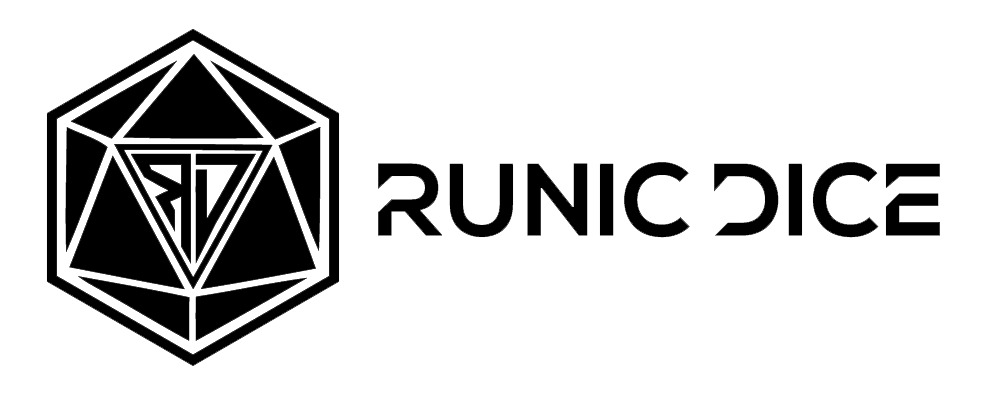



















Leave a comment
This site is protected by hCaptcha and the hCaptcha Privacy Policy and Terms of Service apply.